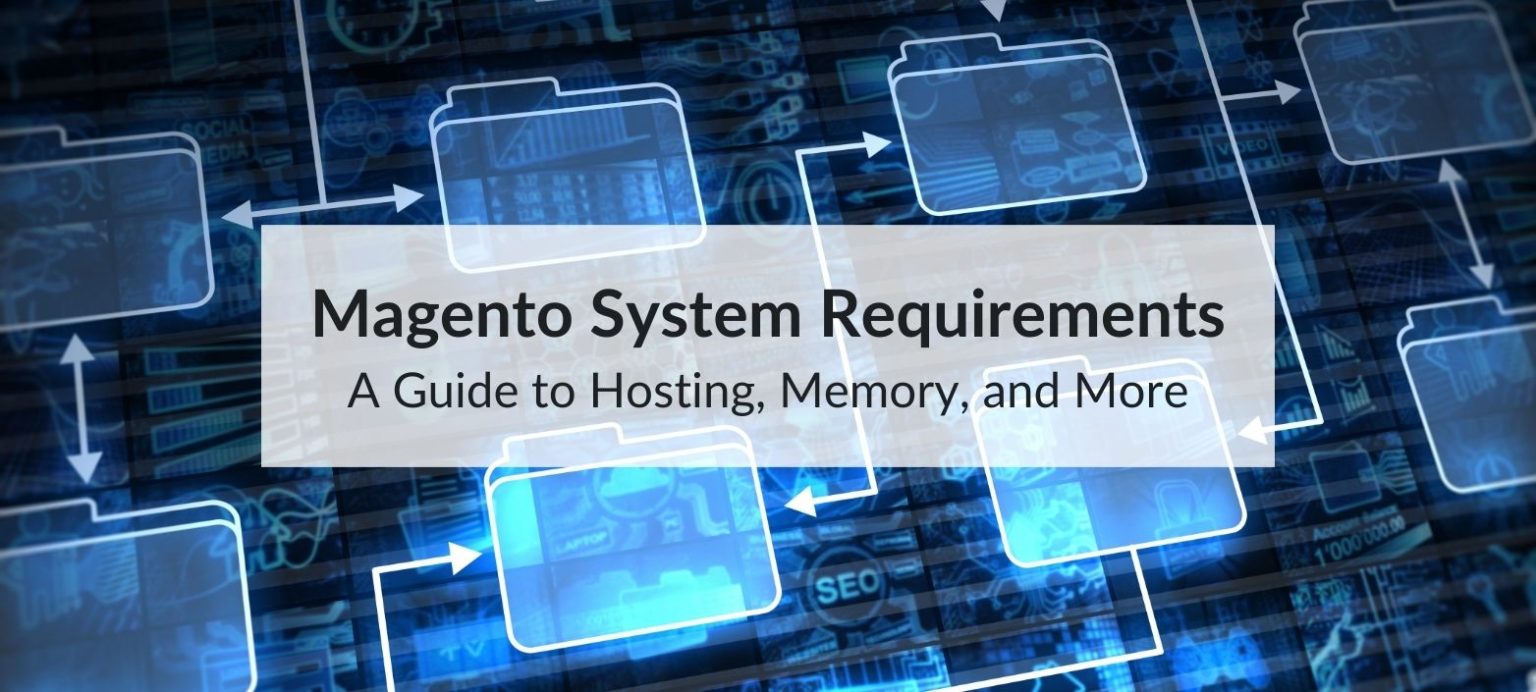As an e-commerce business owner using Magento, understanding and meeting Magento system requirements is crucial for ensuring your store runs smoothly and performs optimally. From the right hosting configuration to memory allocation and database management, each detail plays a role in ensuring your Magento store functions without a hitch. In this guide, we’ll dive into the essential system specifications for Magento, highlighting key hosting, memory, and performance-related aspects that will keep your online store running at its best.
1. Hosting Your Magento Store: Choosing the Right Environment
Operating System (OS) and Web Server
Magento performs best on specific operating systems and web server environments. These foundational elements must be chosen carefully to ensure your store runs efficiently.
- Linux-based Systems: The most common and optimal OS for Magento stores are Linux distributions like CentOS, Ubuntu, and RedHat.
- Web Servers: Magento supports both Apache (version 2.2 or 2.4) and Nginx (version 1.8 or later). While Apache is widely used, Nginx offers superior speed, particularly when handling a high volume of concurrent users.
PHP Version and Configuration
Magento 2 requires PHP 7.4 or later. Optimizing your PHP configuration will ensure better performance and scalability. For large stores, upgrading to PHP 8 will provide faster execution speeds and improve resource management.
- Recommended PHP Settings:
memory_limit: Set to at least 2GB.
max_execution_time: Set to 180 seconds or more to prevent timeouts during complex operations.
2. Memory Requirements: Ensuring Optimal Performance
RAM: How Much is Enough?
Memory is essential for running Magento efficiently, especially if you’re handling a large inventory or expect high traffic volumes. More RAM ensures faster loading times and reduces slowdowns.
- Minimum RAM: 2GB is the bare minimum, but 4GB or more is recommended for medium to large stores.
- Swap Space: Adding swap space is a good practice for servers with limited physical memory. This allows your system to swap out less-used data, preventing performance degradation during peak times.
CPU: Handling High Traffic and Complex Operations
Magento stores benefit from a multi-core processor that can efficiently handle multiple tasks. Whether you’re handling a lot of traffic or complex queries, a multi-core processor is crucial.
- Recommended CPU Setup: Look for a multi-core processor, ideally 8 cores or more, to provide fast performance under heavy load.
3. Database Configuration: Performance and Optimization
Choosing the Right Database
Magento supports both MySQL and MariaDB, with the latest versions offering enhanced performance and reliability. It’s critical to ensure your database is optimized for efficient query execution and high availability.
- Magento’s Recommended Database:
MySQL 8.0 or MariaDB 10.4 and higher are the best choices for Magento 2. These versions offer faster processing speeds and superior support for modern indexing techniques.
Database Optimization
Regular indexing and cleaning are essential for maintaining quick access to product data and order details.
- Index Management: Regularly reindexing your Magento database ensures faster query performance. You can set automatic reindexing or do it manually when necessary.
- Backups: Regular backups are essential to protect your store’s data, ensuring you can recover quickly in case of failure or corruption.
4. Storage: Ensuring Fast Access to Data
Using SSD for Faster Data Access
Storage plays a significant role in the performance of your Magento store. Solid State Drives (SSDs) offer faster read/write speeds, which are essential for handling large product catalogs and media files.
- Recommended Storage Setup: Use SSDs for both system files and Magento’s database to maximize speed. Additionally, ensure that you have adequate storage space for media such as images, videos, and customer data.
Database Size and Growth
As your store expands, so will the size of your database. A growing database can lead to slower query times unless managed properly. Keep your storage and database optimized to accommodate future growth.
5. Caching: Speeding Up Your Magento Store
Magento’s Built-in Caching Systems
Caching reduces the load on your server and speeds up the delivery of your website content. Magento has several powerful caching mechanisms to improve performance.
- Varnish Caching: Magento supports Varnish to cache dynamic content, which can significantly speed up page load times, especially during traffic spikes.
- Redis and Memcached: Both Redis and Memcached are in-memory caching solutions that can reduce database load and enhance performance. Use these for session management and caching.
PHP OPcache
Enable OPcache for PHP, which caches compiled PHP scripts, reducing server load and speeding up page execution.
6. Security: Protecting Your Magento Store

Magento is a powerful platform, but without proper security measures, it’s vulnerable to breaches and attacks. Make sure you take the necessary steps to secure your store.
SSL Certificates
An SSL certificate is essential for encrypting sensitive customer data, including payment information, and should be enabled on all pages where personal details are transmitted.
Configuring PHP for Security
Use secure PHP configurations to prevent vulnerabilities. Ensure that the following are correctly set in your php.ini file:
- max_input_vars: Set it to 3000 to prevent certain types of attacks.
- disable_functions: Disable risky PHP functions that could allow malicious access to your server.
7. Scalability: Preparing for the Future
Cloud Hosting for Scalability
As your business grows, your Magento system needs to scale with you. Cloud hosting solutions like AWS, Google Cloud, and Microsoft Azure offer flexibility to scale up as needed, ensuring your store can handle increasing traffic and a larger inventory.
- Elastic Scaling: Cloud hosting services provide automatic scaling based on traffic and resource needs, ensuring that your store stays fast and reliable even during traffic surges.
Load Balancing
For very high-traffic stores, consider implementing load balancing to distribute traffic across multiple servers, preventing any single server from becoming a bottleneck. This ensures high availability and minimal downtime.
Conclusion
By meeting the Magento system requirements, you can optimize your store’s performance, ensuring a fast, reliable, and secure shopping experience for your customers. From hosting and memory to caching and scalability, paying attention to these key components will ensure your Magento store runs smoothly, even as your business grows. Make sure to regularly review and optimize your setup to stay ahead of potential issues and keep your e-commerce site performing at its best.