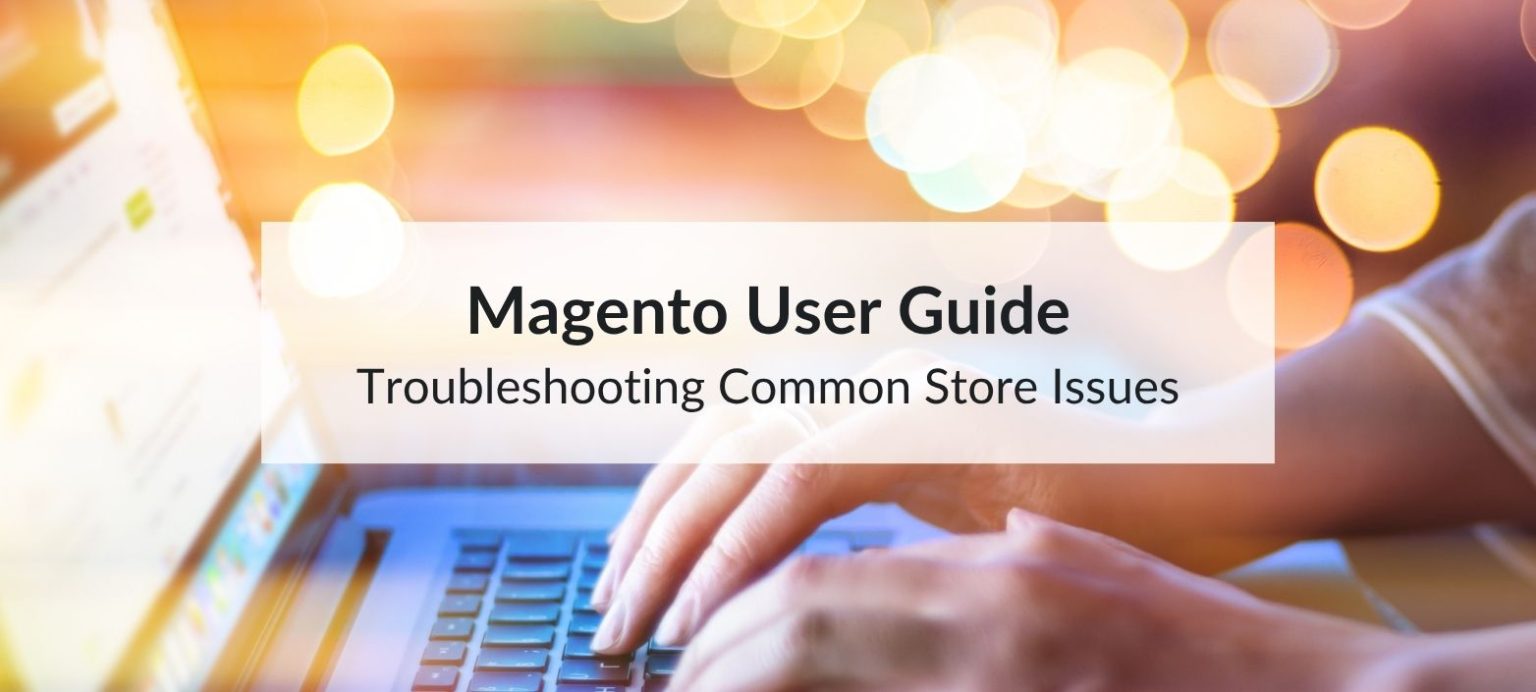Running a Magento store means managing a lot of moving parts—from product management to checkout workflows. However, things don’t always work as expected. That’s why knowing how to troubleshoot common issues is essential. It can save time, reduce stress, and keep your store running smoothly. To help you stay on track, this Magento user guide offers practical steps for diagnosing and fixing frequent problems in your store.
Common Magento Store Issues
1. Store Frontend is Not Loading
When the frontend won’t load or displays an error, it usually relates to cache, deployment issues, or file permissions.
Steps to Check
- Clear Cache:
php bin/magento cache:clean
php bin/magento cache:flush
- Deploy Static Content:
php bin/magento setup:static-content:deploy
- File and Folder Permissions: Make sure files and folders have the correct permissions:
find var generated vendor pub/static pub/media app/etc -type f -exec chmod 644 {} \;
find var generated vendor pub/static pub/media app/etc -type d -exec chmod 755 {} \;
If the problem persists, check your server error logs for clues.
2. Admin Panel is Extremely Slow
A slow admin can result from outdated indexes, large logs, or lack of server resources.
Solutions
- Reindex Data:
php bin/magento indexer:reindex
- Enable Production Mode: Check if your store is running in developer mode. Switch to production mode for better performance:
php bin/magento deploy:mode:set production
- Review Server Resources: Make sure your server meets Magento’s recommended requirements, especially for memory and CPU.
3. Checkout Page Fails to Load
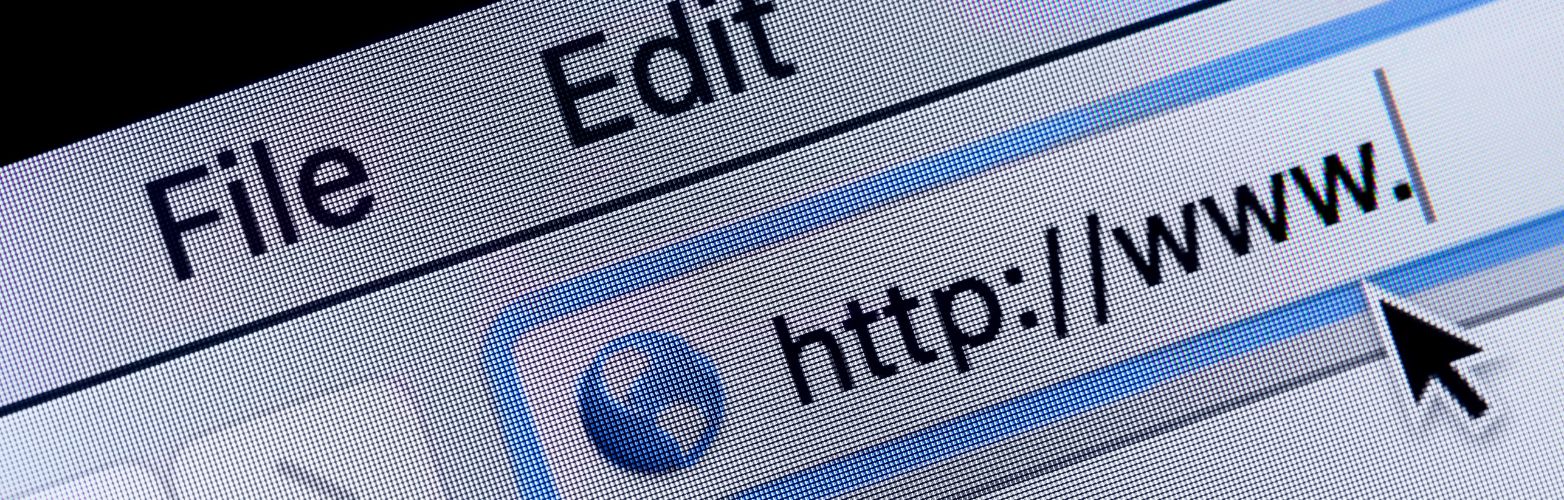
Checkout issues can cause abandoned carts and lost sales.
Common Causes
- Missing JavaScript files.
- Theme or extension conflicts.
- Incorrect configurations in payment or shipping methods.
Quick Fixes
- Re-deploy static content.
- Disable custom modules one by one to find conflicts:
php bin/magento module:disable Vendor_ModuleName
- Review your payment and shipping settings in Stores > Configuration.
4. Products Are Missing From the Frontend
In some cases, products that exist in the admin panel don’t appear on the storefront, which can confuse customers and impact sales.
Things to Check
- Visibility Settings: Ensure products are set to “Catalog,” “Search,” or both.
- Stock Settings: Products must be “In Stock” and have quantity greater than 0.
- Reindex Catalog:
php bin/magento indexer:reindex
- Flush Cache: After changes, always clear your cache.
5. 500 Internal Server Error
A 500 error often points to server-side issues.
How to Approach It
- Check the var/log and var/report folders for specific error messages.
- Review your Apache/Nginx error logs.
- Common causes include:
- Incorrect file permissions.
- Syntax errors in .htaccess or Nginx configuration.
- Missing or outdated PHP extensions.
6. Magento Crashes After Extension Installation
Adding new functionality is exciting, but not every extension is bug-free.
What to Do
- Disable the extension:
php bin/magento module:disable Vendor_ModuleName
- Rollback Code Changes: If you used version control (Git), revert to the previous commit.
- Clear Cache and Recompile:
php bin/magento setup:upgrade
php bin/magento setup:di:compile
Always test new extensions in a staging environment first.
7. Emails Not Sending

Magento relies on a configured SMTP server or third-party services to send emails.
Troubleshooting Steps
- Verify your email settings under Stores > Configuration > Sales Emails.
- Install an SMTP extension if needed.
- Check your server’s mail logs.
- Make sure cron jobs are configured correctly:
crontab -l
- You should see Magento’s cron tasks scheduled.
8. Cron Jobs Not Running
Cron jobs automate many Magento tasks like reindexing, sending emails, and generating reports.
Verify Cron Status
- Run:
php bin/magento cron:check
- Ensure cron is correctly installed by following Magento’s official guide.
- Common issues include wrong file paths or missing user permissions.
9. Search Function Not Working
If the site search returns wrong results or no results at all, the issue often lies in indexing or search engine settings.
Solutions
- Reindex the Catalog Search index.
- Check your search settings under Stores > Configuration > Catalog > Catalog Search.
- If using Elasticsearch, verify that it is running and connected properly.
10. Images Not Showing
In particular, missing product or category images can affect the look and trustworthiness of your store.
Check These First
- Correct media path under pub/media/catalog/product/.
- Proper file permissions.
- Image names without spaces or special characters.
- Static content deployment issues.
Sometimes regenerating image cache can fix display problems.
Conclusion
Following a checklist approach—starting with cache, permissions, and indexes—is a practical way to isolate and fix common problems quickly. Moreover, keeping Magento, extensions, and your server environment up to date helps prevent many issues before they even start. In addition, regular maintenance, consistent backups, and solid testing practices form the foundation of a stable and reliable Magento store.