Thinking about launching or upgrading your ecommerce store? Don’t just take Magento’s word for it — test it for yourself. A Magento demo lets you explore everything this dynamic platform has to offer. If you’re scaling your brand or switching platforms, a live Magento 2 demo reveals the full range of capabilities. Let’s explore what makes Magento 2 so powerful.
Table of Contents
What Is a Magento Demo?
It is a fully functional Magento 2 environment, built for exploration. It typically includes:
- A frontend storefront with products, categories, and checkout
- A backend admin panel with full access to the Magento dashboard
- Sample customer data, order history, product listings, and configuration settings
Some Magento demos are simple, others are loaded with advanced features like:
- Multi-store setups
- B2B modules
- Integrated extensions like page builders or shipping tools
- Custom themes and templates
You can explore it like a customer and like a store owner. It’s the best way to understand the full Magento experience.
Magento 2 Demo Features You Should Explore
Frontend Experience: The Customer's Journey
Magento demos typically include a complete storefront where you can test:
- Responsive design across mobile and desktop
- Product filters and layered navigation
- Add-to-cart and wishlist functionalities
- Checkout flow and payment options
- Search functionality with autosuggest
Pay attention to performance, design flexibility, and UX. Does the demo feel seamless? Is the navigation intuitive? These are signs of a well-configured Magento setup.
Admin Panel: Where the Magic Happens
In the admin demo, you’ll find everything from order tracking to SEO settings. Key features to explore include:
- Product management: Add/edit products, set attributes, and create bundles or grouped products.
- Catalog management: Organize categories, set up URL rewrites, and apply layered navigation.
- Customer segmentation: Group customers based on behavior, location, or order history.
- Order processing: View order statuses, issue refunds, manage invoices and shipments.
- Promotions & marketing: Create cart price rules, banner ads, and promotional landing pages.
- Reports & analytics: Sales, customer retention, product views, and conversion rates.
Pro Tip: Magento 2 has a steeper learning curve than other platforms. A Magento demo lets you understand how to navigate and master it before diving in.
Who Should Use a Magento Demo?
Magento isn’t a one-size-fits-all platform—it’s built for businesses that want room to grow and customize. Here’s who benefits most from exploring a demo:
1. Ecommerce Business Owners
If you want total control over your store’s design, functionality, and customer experience, Magento offers unmatched flexibility. Use the demo to see if it’s worth the investment compared to plug-and-play builders.
2. Marketing Teams
Magento 2 offers advanced marketing tools—SEO customization, promotions, upselling, and personalized content. If you’re data-driven, a demo helps you evaluate its campaign potential.
3. Developers & Technical Teams
For those tasked with building or customizing the store, a Magento demo shows how easy (or complex) it is to integrate third-party tools, work with APIs, and apply custom themes or extensions.
Why You Should Always Try a Magento Demo Before Launch
Experience Before Commitment
Most platforms sound great on paper. But only a demo gives you that real-life experience. From UI feel to performance, it’s the best way to vet the platform.
Test Custom Scenarios
Want to know how Magento handles bulk product uploads? Or how it deals with high-volume orders? A demo lets you simulate your exact business scenarios.
Evaluate Speed and Scalability
Magento is built for growth—but you need to see it in action. Load product-heavy categories, simulate order processing, and check backend response times.
Identify the Learning Curve
Magento is powerful, but it’s not always plug-and-play. A demo gives you insight into how much training or onboarding your team may need.
Where to Access a Magento Demo
1. Adobe's Official Magento Demo
Magento (Adobe Commerce) offers a public demo with a sample store and full backend access. Perfect for beginners who want a clean overview.
2. Hosting Providers
Cloudways, Nexcess, and MGT-Commerce offer pre-installed Magento demo stores with optimized hosting environments. Great for checking performance under real conditions.
3. Magento Agencies
If you’re looking for a demo that’s truly tailored to your business, we can help. At 5MS, we offer custom Magento demos designed specifically around your industry and product needs. Our team works closely with you to build an experience that lets you explore all the features Magento has to offer, from design to functionality.
Browse our website to learn more about how we can help you make the most of Magento for your business.
Bonus Tip: Always test both the frontend and backend. Some demos only let you view the store, not manage it.
What to Look for During Your Magento Demo Walkthrough
If you’re exploring a demo, don’t just click around randomly. Focus on evaluating these key areas:
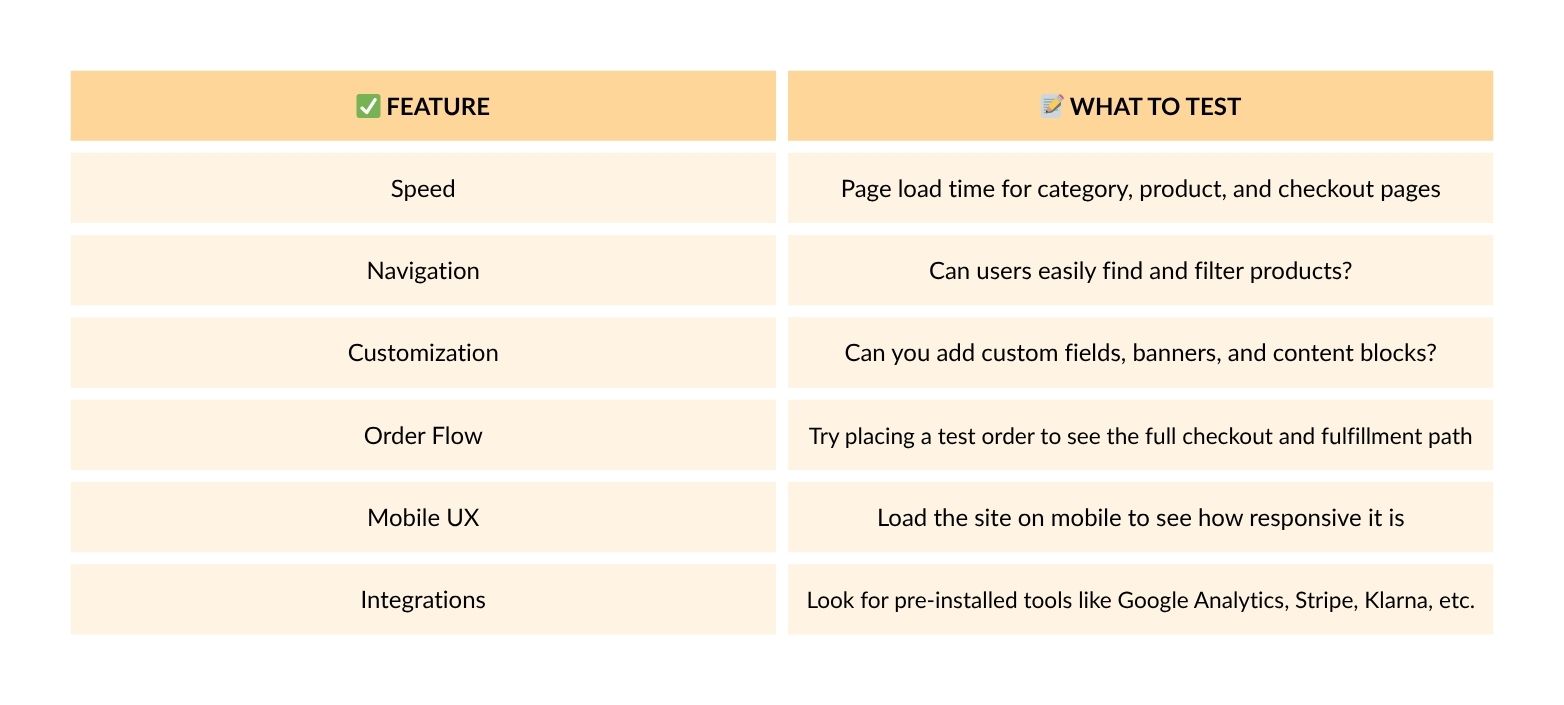
Magento Demo vs Shopify/WooCommerce Demo: Key Differences
Still comparing platforms? A Magento demo stands out because:
- Magento is modular – Add or remove functionality as needed
- Extensive integrations – Supports complex multi-system setups
- No design limits – You control every pixel
- B2B-ready – Tiered pricing, requisition lists, custom catalogs
Shopify and WooCommerce are great, but Magento wins for businesses that need deep customization and future-proof growth.
FAQs About Magento Demo
Is a Magento demo free?
Yes, most demos are completely free. Some may ask for a quick sign-up, but there’s no obligation.
Do I need coding knowledge?
Nope! Most demos are user-friendly. However, developers can dive deeper to test APIs, themes, or headless setups.
Can I test Magento extensions in a demo?
Some custom demos include popular extensions (like Amasty, Mageplaza, or Mirasvit). You can also request specific modules from an agency.
Final Thoughts: Don’t Decide Blind—Test Magento First
If you’re serious about ecommerce growth, a Magento demo isn’t optional—it’s essential. It gives you:
- A no-risk environment to test features
- Real insight into usability and scalability
- Confidence in choosing a platform that fits
Magento is incredibly powerful, but it’s not for everyone. The demo lets you find that out for yourself.

