Apple PWA (Progressive Web App) support has taken a major step forward with the release of iOS 18.1, which introduces enhanced PWA functionality for iOS users and developers. This update allows third-party browsers to create web apps for the iPhone Home Screen using their own engines, following the Digital Markets Act requirements. With iOS 18.1, developers, including Magento store owners, can provide users with seamless, app-like experiences directly from the web without requiring App Store distribution. Here’s how this update affects PWA development and what Magento stores can do to make the most of it.
Apple’s PWA Support Expansion in iOS 18.1
In compliance with the Digital Markets Act, Apple’s latest iOS 18.1 release enables third-party browsers to add web apps to the iOS Home Screen. This significant update means that web apps can now use their own custom engines rather than being limited to WebKit. With these changes, PWAs on iOS offer richer functionality, improved speed, and a closer-to-native experience.
Key Features of iOS 18.1 PWA Support
- Custom Browser Engines: Third-party browsers can now create PWAs that run on their engines, providing greater flexibility and performance.
- Expanded Home Screen Access: Users can add PWAs directly to their Home Screen from any browser that supports this functionality.
- Enhanced User Experience: PWAs on iOS now offer more native-like interactions, such as offline access and smoother transitions, making web apps feel more like traditional apps.
This update allows developers to create highly engaging, app-like experiences for iOS users, regardless of the browser.
Benefits of Apple PWA Support for E-Commerce
Apple’s decision to expand PWA support in iOS 18.1 brings numerous advantages to e-commerce businesses, especially Magento stores. PWAs enhance the user experience by offering fast, reliable, and engaging web apps that can function like native apps.
1. Increased Reach: PWAs remove the App Store barrier, allowing users to access your app directly from any compatible browser.
2. Lower Development Costs: A single PWA serves both iOS and Android, eliminating the need for separate native apps.
3. Improved Performance: Custom browser engine support enhances loading speeds, providing a smooth shopping experience.
4. Higher Engagement: App-like features, such as offline access and push notifications, keep users connected without needing a native app.
Magento PWA Studio, in particular, allows store owners to leverage these iOS 18.1 advancements, providing customers with an optimized shopping experience on any device.
Building a High-Performance Apple PWA for Your Magento Store
With the new capabilities of iOS 18.1, here are the steps for building a scalable, high-performance PWA for iOS users:
1. Optimize for Speed and Performance
To fully leverage PWA benefits, ensure your Magento PWA loads quickly by:
- Using a reliable content delivery network (CDN).
- Compressing images and files for faster load times.
- Enabling lazy loading for images and content.
2. Integrate Push Notifications
Push notifications keep users engaged, driving traffic back to your store and informing customers of promotions or new products. Notifications require user consent, so implement prompts that encourage users to opt in without overwhelming them.
3. Ensure Offline Functionality
Enable basic offline capabilities, allowing customers to browse previously viewed pages without an internet connection. This feature increases engagement and ensures customers can interact with your store wherever they are.
4. Simplify the Home Screen Installation Process
Make it easy for users to add your PWA to their Home Screen by prompting them or providing instructions. This convenience fosters brand loyalty and encourages users to revisit your store frequently.
5. Test for Browser Compatibility
Since iOS 18.1 allows third-party browser engines, test your PWA across different browsers to ensure compatibility. Ensuring smooth functionality across Safari, Chrome, and Firefox will help reach a wider iOS audience.
Impact of iOS 18.1 PWA Support on Magento Stores
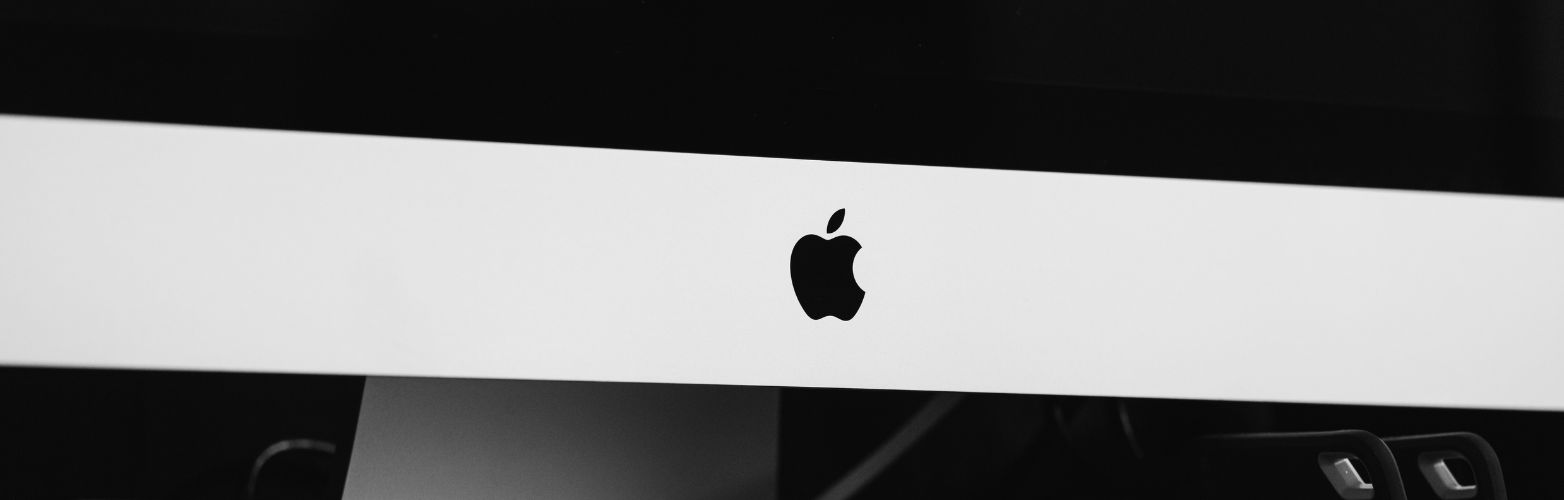
For Magento e-commerce businesses, Apple’s PWA advancements in iOS 18.1 mean that Magento stores can now reach more iOS users effectively:
- Enhanced Mobile User Experience: PWAs provide an app-like experience with quicker load times, which boosts customer satisfaction and conversion rates.
- Reduced Development Requirements: One PWA can serve both iOS and Android users, making Magento PWA Studio an efficient solution.
- Better Engagement and Retention: With push notifications, offline capabilities, and Home Screen access, PWAs on iOS can keep users engaged without requiring a native app.
These updates in iOS 18.1 enable Magento developers to deliver high-quality, engaging mobile shopping experiences to users across multiple browsers.
Key Takeaways for Apple PWA Development in 2024
With Apple’s expanded PWA support in iOS 18.1, here’s how to make the most of these new capabilities:
- Implement App-Like Features: Use notifications, offline access, and Home Screen integration to give iOS users an immersive experience.
- Optimize Across Browsers: With third-party browser engine support, ensure your PWA is compatible across multiple browsers on iOS.
- Focus on User Engagement: Utilize Magento PWA Studio to create fast, feature-rich PWAs that enhance user retention and satisfaction.
Apple’s iOS 18.1 update represents a significant shift in mobile web app capabilities, and Magento stores are well-positioned to benefit from these expanded options, driving a more accessible and engaging mobile shopping experience.
Conclusion
The release of iOS 18.1 is a game-changer for mobile web development, especially for businesses leveraging Progressive Web Apps. By enabling third-party browsers to add PWAs to the Home Screen with their own engines, Apple has opened the door for richer, faster, and more native-like web app experiences. For Magento store owners, this update simplifies the path to delivering engaging, app-like functionality without the need for traditional app store distribution. With tools like Magento PWA Studio, creating seamless, high-performance shopping experiences has never been more accessible.

