A well-planned campaign calendar can transform your content strategy. Instead of posting last-minute or chasing trends without purpose, a structured calendar gives you clarity, focus, and results. In this guide, you’ll learn how to build an optimised content calendar that works, step by step.
Table of Contents
Why You Need a Campaign Calendar
A campaign calendar helps you:
- Map out key content dates in advance
- Ensure content aligns with business goals
- Balance content types and channels
- Stay consistent with publishing
- Track performance and improve over time
In short, it ensures your content supports your marketing, rather than becoming a drain on time and resources.
Steps to Create an Optimised Content Calendar
1. Define Your Campaign Goals
Every good campaign calendar starts with purpose. Are you aiming to:
- Increase brand awareness?
- Drive website traffic?
- Generate leads?
- Support product launches?
- Engage your audience across channels?
Clarifying your objectives will help you prioritise content that moves the needle.
2. Map Out Key Dates
Next, list important dates that should anchor your calendar:
- Product launches
- Sales periods
- Industry events
- Seasonal trends
- National awareness days (relevant to your audience)
- Company milestones
You can use sites like Days of the Year to find fun and relevant awareness days to spark campaign ideas.
3. Audit Your Existing Content
Before filling your calendar with new ideas, assess what you already have. Conduct a quick content audit:
- Which posts performed well?
- What topics does your audience engage with?
- Are there gaps you can fill?
- What can be repurposed across channels?
This prevents duplication and helps you get more value from your best content.
4. Choose the Right Channels
Not all content belongs everywhere. Choose your primary and secondary channels based on where your audience is active:
- Blog content for SEO and long-form education
- Social media for engagement and brand-building
- Email campaigns for nurturing leads
- Video content for awareness and trust-building
Your campaign calendar should reflect a realistic mix of content types and channels, not an overwhelming one.
5. Build a Flexible Content Calendar
Now it’s time to map out your actual calendar. You can use:
Key fields to include:
- Title/topic
- Campaign goal
- Target channel(s)
- Publishing date
- Status (planned, in progress, published)
- Notes (links, assets required, keywords)
Leave space to adjust as a rigid calendar becomes difficult to maintain when priorities shift.
6. Optimise Your Content Mix
A common mistake is overloading a campaign calendar with similar content. To optimise:
- Mix evergreen with timely content
- Vary formats: articles, videos, graphics, short posts, emails
- Balance promotional and value-driven content
- Repurpose across channels where relevant
Aim for a calendar that supports SEO, brand building, lead generation, and audience engagement in equal measure.
7. Align Content With Keywords
If SEO matters to your business, weave keyword planning into your calendar. Tools like Google Keyword Planner or AnswerThePublic can help you identify:
- Keywords to target each month
- Topic ideas for content creation
- Questions your audience is asking
Aligning content themes with keyword opportunities will improve search visibility and organic traffic.
8. Review and Refine Regularly
No campaign calendar is set in stone. Review it at least monthly:
- Are campaigns delivering on goals?
- Is publishing consistent?
- Which formats are performing best?
- Are there gaps or missed opportunities?
A great calendar evolves with your business and your audience’s needs.
Tips for Making Your Campaign Calendar Work
- Assign clear ownership for each piece of content
- Document processes so others can contribute
- Automate reminders and publishing where possible
- Leave room for reactive content (trends, newsjacking)
- Celebrate wins and share learnings with your team
Example Campaign Calendar Template
Here’s a simple structure you can adapt to your business:
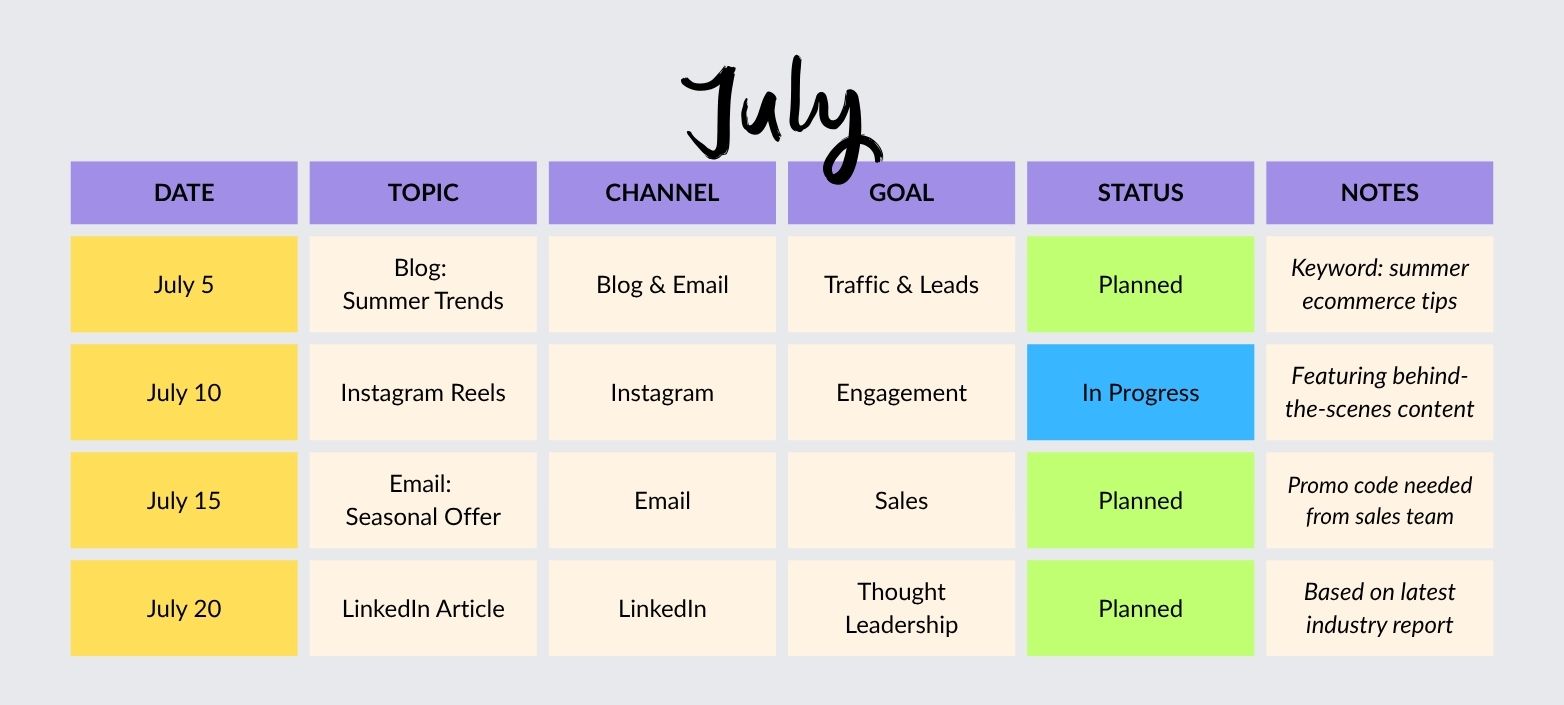
Final Thoughts
An optimised campaign calendar helps you take control of your content by making it more strategic, more consistent, and more valuable to your audience.
The key is to keep it simple, flexible and aligned with your business goals. With a well-maintained calendar, you’ll not only save time but also see better results from every piece of content you publish.
If you’d like more practical tips on content planning or digital strategy, explore our articles on ecommerce marketing and SEO best practices.

