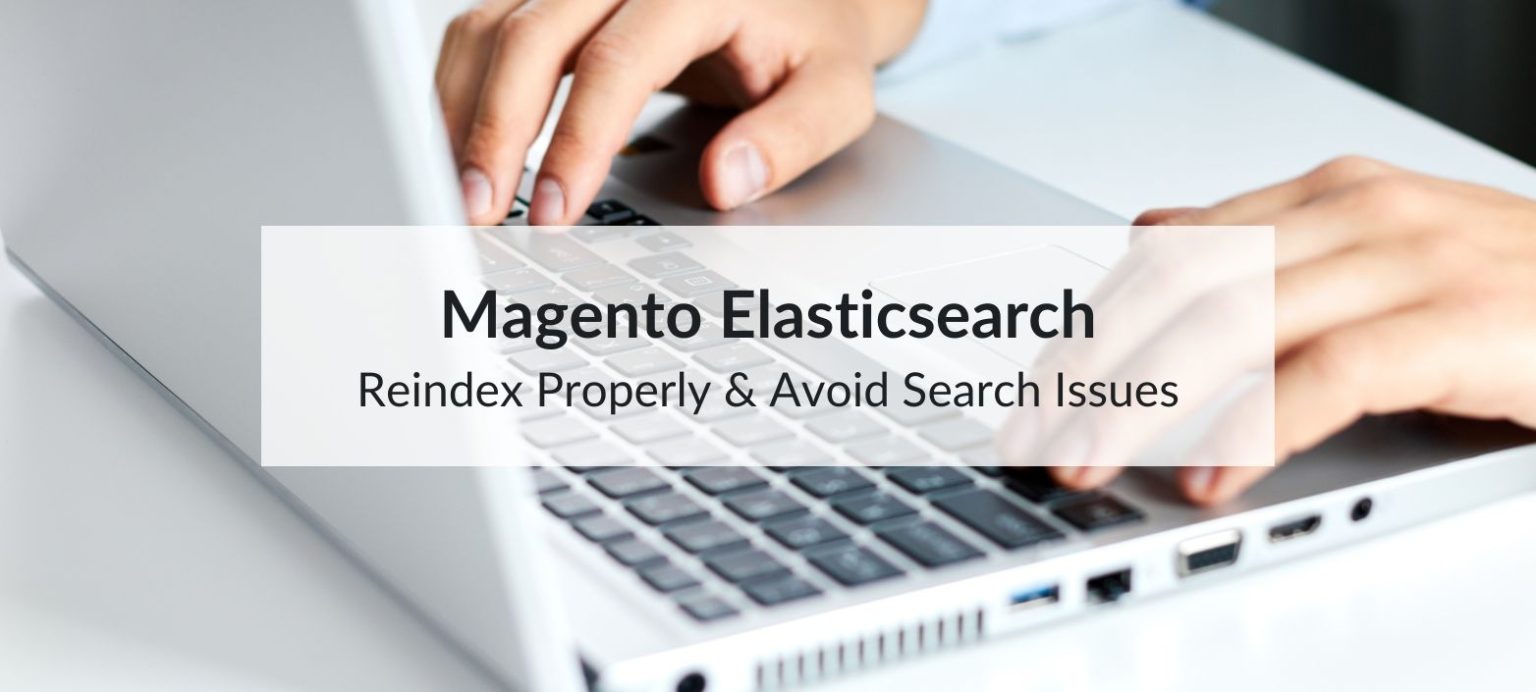When it comes to managing a Magento store, one of the most common (and often overlooked) issues is keeping your search functionality running smoothly. If your products aren’t showing up in search results, or if search performance feels sluggish, the culprit might be your Elasticsearch indexes. That’s why understanding how to reindex Magento Elasticsearch correctly can save you from a lot of unnecessary headaches.
In this guide, we’ll cover everything you need to know about Magento Elasticsearch reindexing, from the basics to advanced troubleshooting tips.
What Is Reindexing in Magento 2?
Reindexing is the process of updating Magento’s database indexes so that data (like products, categories, and search results) is displayed accurately and efficiently on your storefront. Magento uses Elasticsearch as its default search engine from version 2.4 onward, making reindexing even more critical for search performance.
Whenever you:
- Add or update products
- Change prices
- Modify categories
- Adjust attributes

Magento needs to reindex to reflect these changes in your store’s search results.
Why Magento Elasticsearch Needs Reindexing
Magento Elasticsearch indexes are like the brain behind your store’s search bar. They help Magento fetch relevant search results quickly. Without regular reindexing:
- New products may not appear in search results
- Product updates (like price or stock changes) might not display correctly
- Search performance can slow down
Did You Know?
A delay of just one second in search load time can lead to a 7% drop in conversions.
How to Check If Reindexing Is Needed
Magento makes it easy to check the status of your indexes:
php bin/magento indexer:status
You’ll see something like this:
design_config_grid Ready
customer_grid Reindex required
catalog_product_price Ready
catalogsearch_fulltext Reindex required
If you see “Reindex required,” that’s your cue to take action.
How to Reindex Magento Elasticsearch Correctly
1. Reindex via Command Line (Recommended)
Magento’s command-line tool (CLI) is the most reliable way to reindex:
php bin/magento indexer:reindex
This command will reindex all indexes, including Elasticsearch-related ones like catalogsearch_fulltext.
Pro Tip:
If you only want to reindex the search index:
php bin/magento indexer:reindex catalogsearch_fulltext
2. Reindex via Admin Panel (Not Always Reliable)
While the CLI is preferred, you can also reindex from the Magento Admin Panel:
- Go to System > Tools > Index Management
- Select the indexes you want to update
- Choose Reindex Data from the actions dropdown
- Click Submit
However, this method can time out for large catalogs, which is why CLI is often the better choice.
Common Reindexing Issues with Magento Elasticsearch (and How to Fix Them)
1. Reindex Command Hangs or Fails
If the reindexing process hangs, it might be due to:
- Database lock issues
- High server load
- Elasticsearch connection problems
Fix:
- Restart Elasticsearch:
sudo service elasticsearch restart
- Clear Magento’s cache:
php bin/magento cache:flush
- Retry reindexing.
2. Products Missing from Search After Reindexing
If products still don’t appear in search results after reindexing:
- Ensure the product is enabled and set to visible in search.
- Verify that the Elasticsearch service is running:
curl -X GET "localhost:9200"
- Check Elasticsearch logs for errors:
tail -f /var/log/elasticsearch/elasticsearch.log
Advanced Tip:
Run this command to test if the product exists in the Elasticsearch index:
curl -X GET "localhost:9200/magento2_product_1_v1/_search" -H 'Content-Type: application/json' -d'{ "query": { "match": { "sku": "12345" } } }'
3. Elasticsearch Index Not Updating Automatically
Magento has two indexer modes:
1. Update on Save: Automatically updates indexes when changes are made.
2. Update by Schedule: Reindexes periodically via cron jobs.
Check the current mode:
php bin/magento indexer:show-mode
To switch to real-time updates:
php bin/magento indexer:set-mode realtime catalogsearch_fulltext
Optimizing Magento Elasticsearch Reindexing for Performance
If your store has a large catalog, reindexing can become resource-intensive. Here’s how to optimize the process:
1. Use Parallel Indexing
For Magento Commerce (Enterprise Edition), enable parallel indexing:
php bin/magento config:set indexer/indexer_strategy/schedule_mode enabled
2. Increase Elasticsearch Heap Size
Adjust Elasticsearch’s heap size for better performance:
sudo nano /etc/elasticsearch/jvm.options
Update the settings:
-Xms2g
-Xmx2g
Then restart Elasticsearch:
sudo service elasticsearch restart
3. Disable Unused Indexers
If certain indexers aren’t necessary for your store, disable them:
php bin/magento indexer:set-mode manual [indexer_name]
How to Automate Reindexing with Cron Jobs
Automating reindexing ensures your Magento Elasticsearch stays up-to-date without manual intervention.
1. Open your crontab:
crontab -e
2. Add the following line to run reindexing daily at midnight:
0 0 * * * /usr/bin/php /path/to/magento/bin/magento indexer:reindex >> /var/log/magento_reindex.log 2>&1
3. Save and exit.
This will automatically reindex and log the output for troubleshooting.
Magento Elasticsearch Reindexing: Best Practices
- Backup Before Major Reindexing: Always back up your database before performing large reindexing tasks.
- Reindex During Off-Peak Hours: Minimize the impact on store performance by reindexing when traffic is low.
- Monitor Elasticsearch Health: Use tools like Kibana to monitor index performance and identify bottlenecks.
- Regularly Clear Cache: Cached data can interfere with fresh index data. Clear cache post-reindexing.

Final Thoughts
Magento Elasticsearch is a powerful tool, but like any high-performance engine, it needs regular maintenance. Reindexing isn’t just a technical chore; it’s a vital part of keeping your store’s search fast, accurate, and user-friendly.
By understanding how reindexing works, staying on top of index statuses, and applying best practices, you can prevent search issues before they start and deliver a seamless shopping experience to your customers.
Got your own Magento Elasticsearch reindexing tips or horror stories? Share them below—We’d love to hear how you’ve tackled search challenges!