Magento is a powerful and flexible e-commerce platform that offers a wealth of features to help businesses thrive online. However, to fully leverage its capabilities, it’s crucial to ensure your system meets the specific Magento requirements. Failing to do so can lead to performance issues, security vulnerabilities, and a suboptimal user experience. In this article, we’ll explore common pitfalls and provide actionable insights to help you optimize your Magento store.
Understanding Magento Requirements
Before diving into potential pitfalls, it’s essential to grasp the core requirements for running Magento effectively. Magento’s system requirements include specific versions of PHP, MySQL, and other components. For instance, Magento 2.4.x requires PHP 8.1 and MySQL 8.0. It’s important to stay on top of these requirements to ensure smooth operation and compatibility as your store grows.
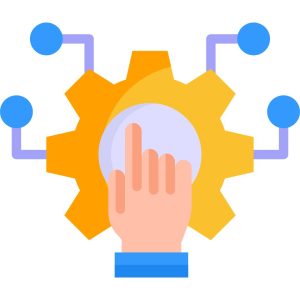
Here are some of the common pitfalls that Magento store owners face when their systems don’t meet the necessary requirements.
1. Neglecting Server Specifications
Pitfall:
Magento is a resource-intensive platform that requires robust server specifications. Many store owners make the mistake of using shared or low-powered hosting, which leads to slow performance and downtimes.
Solution:
Opt for dedicated or cloud hosting solutions tailored for Magento. Ensure your server meets or exceeds the recommended specifications for optimal performance.
2. Overlooking Extension Compatibility
Pitfall:
Installing extensions that are not compatible with your Magento version can cause conflicts and disrupt the site’s functionality. This may lead to errors, security vulnerabilities, and performance issues.
Solution:
Always verify the compatibility of extensions with your Magento version before installation. Regularly update extensions to ensure they are secure and functional.
3. Inadequate Database Management
Pitfall:
A cluttered database can slow down Magento, causing slower page loads and performance issues. Failure to regularly optimize and clean up the database can affect the user experience.
Solution:
Regularly clean up redundant data and optimize your database queries. Use Magento’s built-in database tools to ensure a smooth and fast user experience.
4. Ignoring Mobile Responsiveness
Pitfall:
With most users shopping on mobile devices, ignoring mobile responsiveness can result in lost sales. A non-responsive design can make navigating your store frustrating on smaller screens.
Solution:
Adopt a mobile-first design and test your store regularly on multiple devices. Ensure your Magento theme is optimized for mobile users to provide a seamless experience.
5. Disregarding Security Measures
Pitfall:
Magento’s open-source nature makes it a target for hackers if proper security measures aren’t taken. Neglecting regular updates or weak security practices can lead to vulnerabilities.
Solution:
Always update Magento to the latest version and apply security patches as soon as they’re available. Implement SSL certificates and secure your admin panel to protect sensitive data.
6. Underestimating Performance Optimization
Pitfall:
Slow load times can cause high bounce rates and affect conversions. Without proper performance optimization, Magento can run sluggishly, especially during high-traffic periods.
Solution:
Use caching solutions like Varnish and Content Delivery Networks (CDNs). Optimize images and minimize JavaScript to enhance page load times and performance.
7. Skipping Regular Backups
Pitfall:
Data loss due to unforeseen circumstances can be catastrophic, especially without a proper backup strategy. Failing to backup regularly can lead to lost transactions, orders, and customer data.
Solution:
Set up regular backups of your files and database. Store backups securely and test your recovery process to ensure quick restoration if needed.
8. Overcomplicating Customizations
Pitfall:
Directly modifying core Magento files can make it difficult to upgrade to newer versions. This can lead to compatibility issues and complicate future customizations.
Solution:
Use Magento’s customization features, such as child themes and custom modules, for a more maintainable solution. This approach ensures that your customizations are safe during upgrades.
9. Neglecting SEO Best Practices
Pitfall:
Magento stores without proper SEO optimization may struggle to appear in search engine results, leading to lower traffic and fewer sales.
Solution:
Optimize meta tags, use clean URLs, and implement SEO-friendly image practices. Regularly audit your Magento store’s SEO to improve visibility and ranking.
10. Failing to Test Changes Thoroughly
Pitfall:
Making changes without testing them in a staging environment can cause unexpected issues. This can affect the user experience and even disrupt sales on your live site.
Solution:
Test all changes in a staging environment before implementing them on your live store. This ensures that any potential issues are caught before they affect your customers.
Conclusion
Ensuring your system meets Magento requirements is vital for the success of your e-commerce business. By avoiding common pitfalls and implementing best practices, you can enhance performance, security, and user experience, leading to increased customer satisfaction and business growth.

