Is your Magento store not running as smoothly as it used to? You might notice slower load times, more frequent bugs, or feel like you’re missing out on new features that could improve your store. If that’s the case, it may be time to consider a Magento upgrade. But upgrading without proper planning can lead to problems like downtime, broken features, or lost data.
In this guide, you’ll learn the proven Magento upgrade best practices that growing ecommerce businesses rely on to keep their stores stable, secure, and ready to scale.
Table of Contents
Why a Magento Upgrade is Essential for Growth
Magento, now known as Adobe Commerce, is a great platform for growing an online business. But because it changes often with updates and new features, it’s important to keep your store updated. This helps everything run better, stay safe, and give your customers a smooth shopping experience.
This is what a well-timed Magento upgrade unlocks:
- Better performance and loading speed
- Stronger security patches and vulnerability fixes
- Support for more integrations and extensions
- Access to new features like PWA Studio or advanced B2B capabilities
- Compatibility with evolving PHP versions, databases, and hosting environments
But none of this matters if your upgrade process causes more pain than progress.
Magento Upgrade Breakdown: What You’re Really Dealing With

Upgrading Magento can be tricky, especially for stores with custom themes, large product catalogs, and several third-party extensions. Here’s a quick look at the two main types of upgrades.
Minor vs Major Upgrades
- Minor upgrades (e.g., 2.4.5 to 2.4.6) are more straightforward. They mostly include bug fixes, minor improvements, and security patches.
- Major upgrades (e.g., 2.3.x to 2.4.x) often introduce significant structural changes, new features, or dependency shifts that affect themes, extensions, and database schema.
Example: Upgrading from Magento 2.3 to 2.4 required B2B users to shift away from MySQL search to Elasticsearch, which was a significant infrastructure change.
What Can Go Wrong?
There is a lot that can go wrong during a Magento upgrade:
- Theme or extension conflicts
- Downtime during peak sales hours
- Broken checkout experiences
- Data loss or rollback issues
- Custom code failing silently in the background
That’s why stable scaling during a Magento upgrade demands process, planning, and expert execution.
Practical Magento Upgrade Strategies That Actually Work
Here are some tried-and-tested strategies that we at 5MS use to help growing ecommerce stores upgrade with confidence.
1. Clone Your Store to a Staging Environment
Never upgrade directly on your live site.
Instead, set up a staging environment that mirrors your production store. This lets you:
- Test your upgrade safely
- Catch compatibility issues early
- Run full QA before going live
Our Tip: Use tools like MGT Cloud or Platform.sh to quickly spin up testing environments with minimal setup.
2. Audit Your Extensions and Custom Code
Before any upgrade, run a full code audit:
- Are your third-party extensions compatible with the new version?
- Is there redundant or deprecated code in your custom modules?
- Are all third-party plugins actively maintained?
If any extensions haven’t been updated in years, it’s probably time to find a supported alternative.
Tools & Expert Tips to Streamline Your Upgrade
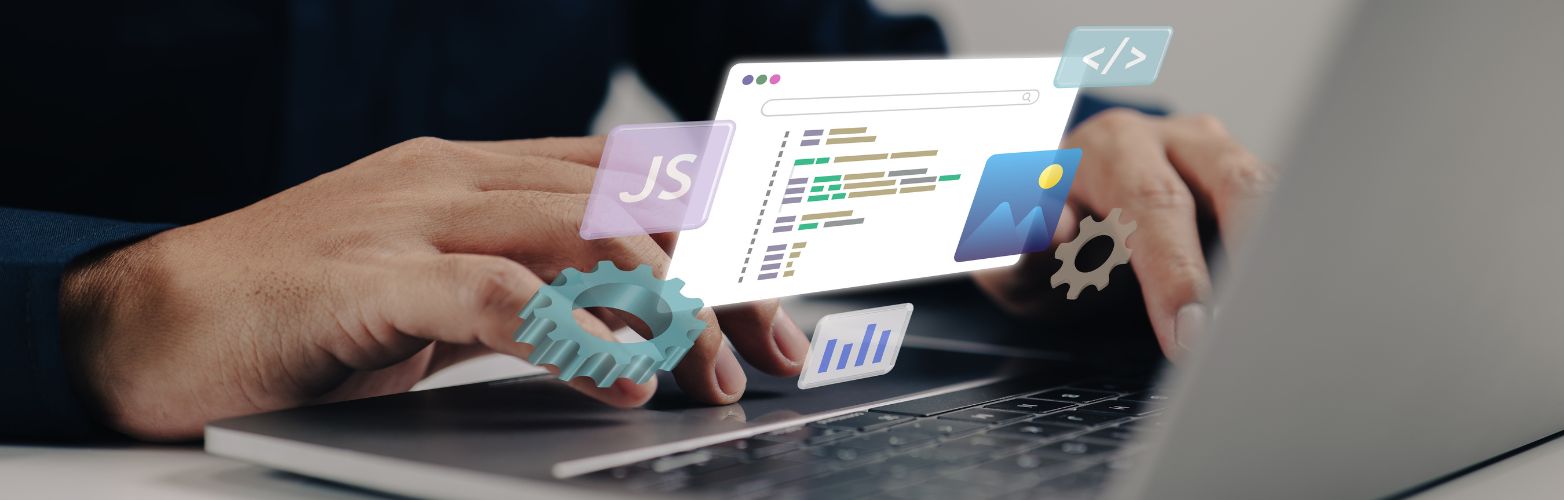
Tool: Magento Upgrade Compatibility Tool
Adobe provides a PHP Compatibility Checker and upgrade scripts that help identify code conflicts. This saves hours of manual work.
You can also use tools like:
- n98-magerun2 – For backups, flushing cache, and running commands
- Composer – To manage core Magento packages and extensions
- Blackfire or New Relic – To benchmark performance before and after
Our Tip: Use Composer to upgrade Magento modules individually before running a full upgrade. It helps isolate issues more effectively.
Tip: Always Back Up Twice
Take full backups of your database and media files before starting. A partial rollback can be worse than no rollback at all.
Common Magento Upgrade Mistakes (And How to Avoid Them)
Mistake-proof your upgrade by avoiding these all-too-common blunders:
❌ Skipping Extension Compatibility Checks
Even one outdated extension can bring your site to a halt. Always check vendor release notes or contact support before upgrading.
❌ Ignoring Performance Testing
An upgrade can improve or hurt your site speed. Run pre- and post-upgrade tests using Google PageSpeed Insights or GTmetrix.
❌ Upgrading During High-Traffic Periods
Never schedule upgrades near major campaigns or sales events. We’ve seen stores upgrade days before Black Friday… and crash under pressure.
FAQs About Magento Upgrades
Q1. How often should I upgrade Magento?
At least once a year, or whenever a new security patch is released. Minor version updates should be done within 2–3 months of release.
Q2. Can I upgrade Magento myself?
If you’re a seasoned developer, maybe. But for most businesses, it’s safer to work with a Magento partner like 5MS who has done hundreds of successful upgrades.
Q3. Will my theme or extensions break?
If they’re not compatible with the upgrade, yes. That’s why testing in a staging environment is critical.
Final Thoughts: Upgrade Magento the Right Way
A Magento upgrade helps keep your store fast, secure, and ready to grow. But if you rush it or skip important steps, it can cause more problems than improvements. That’s why planning matters.
To get it right:
- Always test the upgrade on a staging site first
- Check if your theme and extensions will still work
- Back up your store completely before you start
- Avoid upgrading during busy times like sales or holidays
- Get expert help if you are unsure about the process
At 5MS, we help ecommerce stores upgrade Magento without stress or downtime. If you want your store to perform better and be ready for the future, we are here to support you every step of the way.

