As one of the world’s most popular e-commerce platforms, Magento has solidified its position as a powerhouse solution for businesses seeking robustness, scalability, and flexibility. With more than 250,000 live websites globally, Magento has become a go-to choice for merchants looking to establish a strong online presence. However, navigating the complexities of this feature-rich platform can be a daunting task for store owners.
Table of Content
1. Optimising Performance
While Magento’s popularity is undeniable, its resource-intensive nature can impact site speed, potentially compromising the customer experience. Implementing performance optimisation strategies, such as caching mechanisms and content delivery networks (CDNs), is crucial. Interestingly, the book Time Is Money: The Business Value of Web Performance By Tammy Everts reveals that a mere 100-millisecond delay in website load time can lead to a 7% reduction in conversion rates, underscoring the importance of speed in the e-commerce landscape.
1.1. The most common reasons why your Magento store is slow:
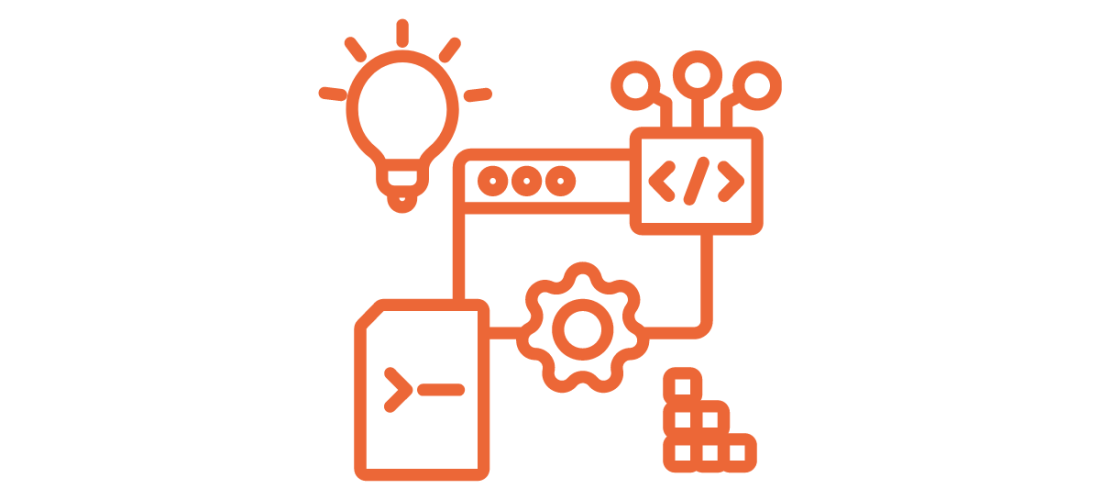
Your Magento is running in the wrong operation mode.
Magento has several different operation modes that it can be run in. Each mode is designed to offer different features for their specific use, however, each mode will also have a significant effect on overall performance.
Default – This is the default mode that is set when Magento is first launched. It is a mixture of both Developer & Production modes but would not be suitable or recommended to run in a production (live). It is quite common to find Magento stores running in this mode due to people being unaware of the other operation modes, and their suitabilities.
Developer – As the name suggests this is an operation mode that is specifically designed for development, or test environments. In developer mode, Magento will run slower as files are not cached and detailed errors are visible outside of the log files. This is perfect for development when you’re looking to view changes quickly and more advanced code debugging is needed to find issues. This should never be used in a production (live) environment.
Production – This should always be used for a live website. It is the most optimised operation mode and offers a huge difference in performance compared to the other modes. Production mode is the most stable and secure operation mode available.
Tip: You can find out what mode your Magento website is currently operating in by running the following CLI Command:
php bin/magento deploy:mode:show
Your Magento Store is not up-to-date.
How well Magento is maintained can also have a significant impact on performance. With each major version update Magento tends to introduce optimisations and performance enhancements, some general information on this is outlined below.
- Performance Improvements – Newer versions come with performance optimisations, including code improvements, database enhancements, and caching optimisations.
- Technology Updates – Magento requires updates to its technology stack, including support for newer PHP versions. Which can contribute to better performance.
- Bug Fixes – Bug fixes in the newer version can lead to smoother and more efficient operations, positively impacting overall speed.
- Security Enhancements – While not directly related to speed, security updates can indirectly influence performance by ensuring a more stable and protected environment.
- Third-Party Extensions – The performance can also depend on the compatibility and optimisation of third-party extensions you use. Ensure that your extensions are compatible with the Magento version you choose and are kept up to date.
Images, HTML, CSS and JS on your Magento are not optimised.
A big reason for performance to be impacted on the Magento store is poor or unoptimised code. A fully operational Magento store that uses a number of third-party extensions can quite easily have hundreds of files loading per page. The larger in size those files are, the slower the page will load. You can identify this by using Performance Report tools such as GTMetrix or Google Page Speed Insights, with the help of an experienced developer you can put together a strategy to optimise the code and files being used by Magento.
Your Magento Store has poor cache setup.
Magento does have its own full-page cache system by default. This allows category, product and CMS pages to be fetched quickly from a preloaded set of files to improve load times and experience. Referencing back to the ‘Operation Modes’, full page cache is only available and used in ‘production mode’. If caching is not set up correctly, each page will require to run full blocks of code and retrieve information from the database for each visit. This will be significantly slower than fetching from a cache resource.
Outside of the default Magento caches there are a series of third-party tools which can be invested in to further boost caching options and in turn performance and load times. Services such as CloudFare or Fastly are commonly used. These are referred to as Content Delivery Networks (CDN). The simple purpose of these is to prevent users from having to load content directly from the host server. They do this by caching a copy of the website content and deploying it across their networks. When a user visits the website, instead of loading the content directly from the origin server, they will receive a cached version of the website from the nearest Content Delivery Network (CDN) server. The cached version has been optimized for faster delivery, ensuring a smoother and more efficient user experience. Additionally, this approach offers several benefits, including enhanced security and improved scalability.
There are also purpose-built caching softwares such as LiteSpeedTech which we commonly use as an additional caching tool outside of the Magento default FPC.
Server environment setup of your Magento Store
Having the correct server environment is vital to the performance and reliability of a Magento store. Magento has a set list of system requirements and can be very heavy to run depending on the amount of data and/or traffic on the website. If the server environment does not have all of the correct system requirements or enough juice to meet the demands of the amount of data/traffic you will experience a slow Magento store that is likely going to crash a lot.
Tip: Leverage advanced caching solutions like Redis, and consider implementing a CDN to distribute content from servers closer to your customers, reducing latency and improving loading times.
2. Navigating The Complexity
Magento’s rich feature set and extensive customization capabilities come hand-in-hand with inherent complexity. Store owners require a deep understanding of the platform’s architecture and development practices. This demand has given rise to a global community of over 300,000 certified Magento developers, each equipped with the skills to navigate and tailor the platform to meet unique business needs.
Real-Life Example: A leading fashion retailer initially struggled with Magento’s complexity but found success by partnering with a team of certified developers. Their expertise in customizing the platform and integrating third-party solutions helped create a seamless and intuitive shopping experience, resulting in a 25% increase in average order value.
3. Upgrades and Integrations Management
Upgrading Magento can be a challenging endeavor due to the extensive testing required to ensure compatibility with existing custom features and integrations. Proper planning and adherence to best practices are crucial for a smooth transition. Similarly, integrating third-party applications and systems with Magento necessitates the use of compatible solutions and industry-standard integration practices to ensure seamless connectivity and scalability.
Tip: Develop a comprehensive upgrade plan that includes thorough testing, data migration, and compatibility checks for all customisations and extensions. Consider engaging a Magento expert to ensure a seamless transition and minimise downtime. Additionally, leverage Magento’s robust API and follow integration best practices to seamlessly connect with third-party systems.
4. Safeguarding Your E-commerce Venture
Security is paramount in the e-commerce landscape, and Magento store owners must remain vigilant in applying security patches and updates. The platform’s security team works closely with ethical hackers and security researchers to identify and address potential vulnerabilities proactively. This commitment to security has earned Magento the trust of major brands like Land Rover, Coca-Cola, and Ford, solidifying its credibility as a reliable and secure e-commerce solution.
4. 1. Best ways to make sure your Magento Store is safe:
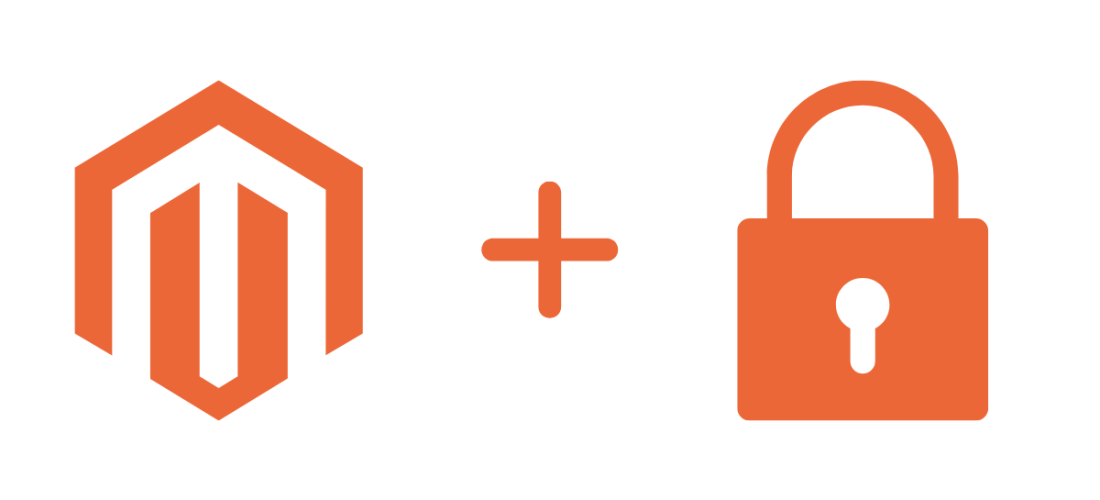
Secure Your Admin Panel
- Use a strong and unique password for your admin panel.
- Enable two-factor authentication (2FA) for added security.
- Example: Go to “Stores” > “Configuration” > “Advanced” > “Admin” and set a strong password with a mix of uppercase, lowercase, numbers, and special characters (e.g., Yx7$Qz2#Bm9n).
Implement SSL/TLS
- Install an SSL/TLS certificate to encrypt data transmission between your server and customers’ browsers.
- This prevents sensitive information (e.g., payment details) from being intercepted.
- Example: Obtain an SSL/TLS certificate from a trusted Certificate Authority (CA) like Let’s Encrypt, and configure it in your Magento store.
Restrict Access to Critical Files
- Limit access to sensitive files and directories (e.g., app/etc/env.php, var/.htaccess) by modifying file permissions.
- Example: Run chmod 400 app/etc/env.php to restrict access to the env.php file.
Use a Web Application Firewall (WAF)
- A WAF monitors and filters incoming traffic to detect and prevent potential attacks.
- Example: Implement a WAF like Cloudflare, Sucuri, or OWASP to protect your Magento store.
Enable Two-Factor Authentication (2FA) for Customers
- Offer 2FA for customer accounts to add an extra layer of security.
- Example: Install a Magento extension like “Google Authenticator” or “Authy Two-Factor Authentication” to enable 2FA for customer accounts.
Regularly Back Up Your Data
- Implement a backup strategy to create regular backups of your Magento files and database.
- This ensures you can recover your store in case of a security breach or data loss.
- Example: Use a backup tool like Akeeba Backup or set up automated backups to a secure off-site location.
Monitor and Review Logs
- Regularly review your Magento logs (system.log, exception.log, debug.log) for any suspicious activity or errors.
- Example: Check the logs for failed login attempts, SQL injection attempts, or other security-related issues.
Use Secure Coding Practices
- If you develop custom extensions or modules, follow secure coding practices to avoid introducing vulnerabilities.
- Example: Sanitize and validate user input, avoid using deprecated functions, and follow the principle of least privilege.
Stay Informed and Vigilant
- Subscribe to Magento security advisories and stay up-to-date with the latest security threats and best practices.
- Example: Follow the Magento Security Center, and join the Magento community forums to learn about security updates and advisories.
5. Investing in Long-Term Success
Developing and maintaining a Magento store can be a significant investment, particularly due to the need for specialised skills and expertise. Effective budgeting and prioritisation of development needs are essential for long-term financial sustainability. However, the benefits of Magento’s scalability and customisation capabilities often outweigh the initial investment. Hence, optimised and upgraded Magento-driven online storefronts can outgrow their non-Magento counterparts three times faster, providing a competitive edge in the dynamic e-commerce market.
Tip: Carefully evaluate your business requirements and prioritise must-have features over nice-to-have extras. Consider outsourcing to a reputable Magento agency to leverage their expertise while managing costs effectively.
6. Online Visibility and User Experience
Ensuring your Magento store is visible to your target audience and providing an exceptional user experience (UX) are critical factors in e-commerce success. Strategic search engine optimisation (SEO) efforts, leveraging Magento’s built-in capabilities and third-party tools, are essential for maximising online visibility. Additionally, adhering to user-centric design principles and utilising Magento’s flexible theme system can create engaging and intuitive shopping experiences across devices.
Tip: Leverage Magento’s SEO extensions and tools to streamline processes like keyword research, metadata optimisation, and site audits. Ensure your site’s architecture, content, and user experience align with SEO best practices and industry standards for optimal visibility and engagement.
Conclusion
While navigating Magento’s complexities can be challenging, the platform offers unparalleled opportunities for growth and customisation. By partnering with experienced Magento professionals and leveraging best practices, businesses can unlock the platform’s full potential, driving success in the competitive e-commerce landscape. Most of these steps named in this article are time-consuming and difficult to do, unless you know exactly what you are doing. To make sure you do not disturb the operations and safety of your Magento Store, I recommend partnering up with Magento Support Agency.
You can read more about to how to choose the right Magento Support Agency here.
If you’re seeking expert guidance to optimise, support, and maintain your Magento store, contact us for tailored solutions. Our team of certified 5MS Magento experts can help you navigate these challenges and unlock the platform’s true potential, ensuring a successful and sustainable e-commerce venture.
FAQs: Magento Speed
1. Which Magento mode is faster?
Magento 2 offers a production mode that accelerates website performance. When enabled, this mode activates caching mechanisms, reduces code compilation time, and optimizes the platform for live e-commerce websites. The result is a faster and more responsive online store experience for your customers. By leveraging production mode, you can significantly enhance the speed and overall performance of your Magento 2 website, providing a seamless and efficient shopping journey for your visitors.
2. What are CSS settings, and how do they affect Magento's speed?
CSS styling rules control the visual appearance of your Magento store. Optimizing CSS is crucial, as it reduces the amount of data browsers need to download, significantly improving page load times. Techniques like minification, file compression, and leveraging CSS caching can streamline your CSS delivery. This optimization enhances website performance, providing a faster and smoother user experience, which can positively impact conversion rates and customer satisfaction.
3. Can I optimise navigation to reduce the HTTP requests on my Magento store?
Yes, you can minimise the number of HTTP requests by reducing elements such as images, scripts or CSS files. This “request minimization” strategy consolidates essential assets, minimizing data transfer for faster rendering. Techniques like image optimization, code minification, and browser caching further enhance request minimization and website speed, improving user experience and potentially boosting conversions.
4. How to set up Magento Production mode?
Run the command “php bin/magento deploy:mode: set production” in the root directory of your Magento installation. This mode enables various optimisations for improved Magento speed and Magento performance.

