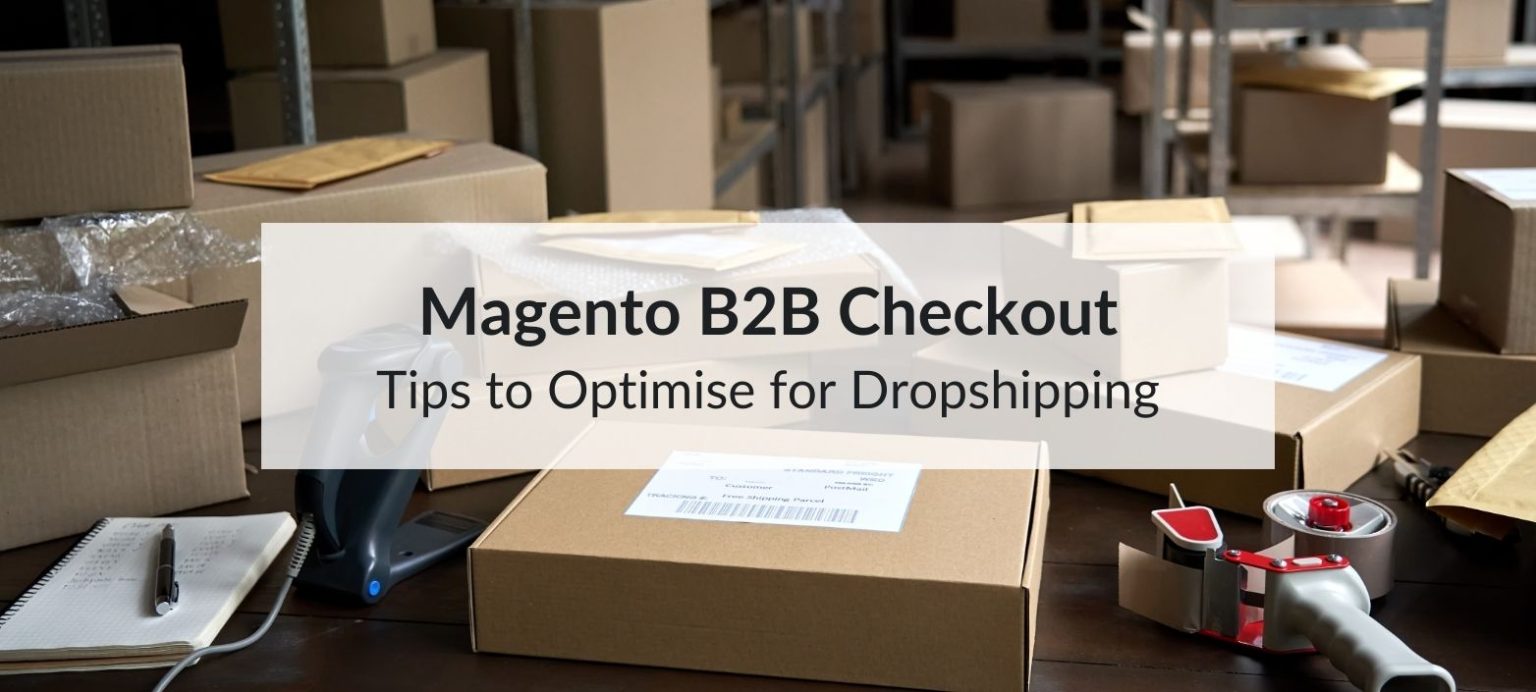When it comes to Magento B2B, we all know the default checkout experience is built with B2C customers in mind. It’s smooth, simple, and intuitive—but what happens when your store caters to B2B transactions, specifically dropshipping? The needs are wildly different, and if you don’t optimise the checkout process accordingly, you might find yourself dealing with frustrated users and abandoned carts.
Let’s dive into how you can customize the Magento B2B checkout experience to keep dropshipping operations efficient and your conversion rates high.
Why Magento B2B Dropshipping is Different
Magento B2B dropshipping isn’t about individual consumers. It involves processing large volumes of orders, often with multiple shipping addresses, and demands quick, efficient workflows. Here are some key differences compared to B2C transactions:
- High Order Volumes: Bulk purchases or multiple simultaneous orders are common.
- Multiple Shipping Addresses: Every order could be going to a different address.
- Frequent Pricing Updates: Dynamic pricing is crucial to reflect real-time changes.
- Simplified Checkout Process: The fewer clicks, the better.

Now that we’ve established why it’s unique, let’s get into the nitty-gritty of optimising Magento B2B to meet these needs.
1. Addressing the Shipping Address Challenge in Magento B2B
One of the biggest headaches for Magento B2B dropshipping is managing dozens (or even hundreds) of shipping addresses. Magento’s default setup assumes that saved addresses are helpful, but for dropshipping operations, this quickly becomes overwhelming.
Best Practices:
- Use a Dropdown Instead of Address Cards: Instead of the default address card layout, implement a searchable dropdown. This makes it easier to find and select addresses quickly.
- Disable Automatic Address Saving: Since dropshipping rarely involves shipping to the same address twice, consider disabling the “Save Address” feature entirely.
- Address Autocomplete Integration: Leverage services like Google Places API to speed up address entry and reduce errors.
Pro Tip:
Consider creating a “frequently used addresses” feature based on usage history. This offers the best of both worlds—no clutter, but quick access to addresses that are actually needed.
2. Simplifying the Magento B2B Checkout Process
Did you know that 18% of cart abandonments happen because the checkout process is too long or complicated?
For Magento B2B dropshipping, this stat probably rings even truer. Time is money, and efficiency is key.
Customization Tips:
- One-Page Checkout for Magento B2B: Instead of Magento’s default multi-step checkout, condense everything into a single page. Extensions like Amasty’s One Step Checkout can help.
- Conditional Logic for Magento B2B: Use Magento’s customer group feature to serve different checkout experiences for B2B transactions. For example, skip the registration/login step for returning users.
- Quick Order Forms: Allow bulk order uploads via CSV files. This minimizes manual data entry and speeds up the checkout process.
Real-World Example:
Some Magento B2B stores implement quick order grids where users can search SKUs, enter quantities, and check out without navigating product pages. It’s a game-changer for dropshipping.
3. Automating Pricing for Magento B2B Dropshipping
Real-time pricing updates are crucial. Imagine the frustration if outdated pricing causes discrepancies between suppliers and customers. This is where dynamic pricing automation comes into play.
Solutions to Consider:
- Product Feeds with Dynamic Pricing: Tools like Mirasvit’s Advanced Product Feeds can generate XML/CSV feeds with updated pricing. These feeds can integrate seamlessly with external systems, applying custom pricing rules automatically.
- Custom API Integrations: Build custom API endpoints that push price updates directly to connected platforms.
- Custom API Integrations: Build custom API endpoints that push price updates directly to connected platforms.
Stat to Consider:
According to Salesforce, 74% of B2B buyers expect personalized pricing when interacting with brands online.
4. Managing Payment Methods for Magento B2B
While B2C customers are happy with credit cards and PayPal, Magento B2B transactions often prefer more flexible payment options like purchase orders, bank transfers, or credit terms.
What You Can Do:
- Enable Payment by Purchase Order: Magento has built-in support for purchase orders, which is perfect for B2B.
- Flexible Payment Gateways: Consider adding support for invoicing platforms like Stripe B2B or PayPal for Business.
- Automated Invoicing: Integrate with accounting software to automate invoice generation and payment reminders.
5. Improving Performance and Usability in Magento B2B Checkout
B2B buyers are often repeat customers, but that doesn’t mean they have patience for slow load times. A one-second delay in page load time can result in a 7% reduction in conversions.
Optimisation Tips:
- Server-Side Performance Tweaks: Use Redis and Varnish for caching, and optimise database queries to speed up the checkout process.
- Frontend Optimisation: Lazy-load images, minimize JavaScript, and leverage Magento’s built-in performance tools.
- Progress Indicators: Add visual cues to show the checkout progress, even if it’s a single-page checkout. This reduces uncertainty for users.
6. Don’t Forget About Mobile for Magento B2B
While it’s easy to assume Magento B2B transactions happen mostly on desktops, 50% of B2B queries are made on smartphones. The checkout process should be fully responsive and just as efficient on mobile.
Mobile Optimisation Ideas:
- Simplify forms with larger input fields.
- Use autofill wherever possible.
- Ensure fast load times, even on 3G networks.
7. Analytics and Continuous Improvement for Magento B2B Checkout
You can’t improve what you don’t measure. Use tools like Google Analytics Enhanced Ecommerce and Magento Business Intelligence to track:
- Checkout abandonment rates
- Average order value (AOV)
- Conversion rates by customer group
Analyze the data regularly to identify bottlenecks and areas for improvement.
Final Thoughts
Optimising Magento B2B checkout for dropshipping isn’t just about adding new features; it’s about removing friction. The goal is to create an experience that feels effortless.
By focusing on address management, simplifying the checkout flow, automating pricing, and supporting flexible payment options, you’ll not only streamline operations but also boost overall performance.
Got a cool checkout customisation you’ve implemented for Magento B2B dropshipping? Share your insights—we’d love to hear about them!